- Namaskar! for personalized shopping experience please
- login
- OR
- register a new account
Thulo.Com for Your Business
Quick Links
-
Online Shopping
-
-
- Animal Feed
- /
- Soybean Meal
- /
- Fish Meal
- /
- Hay
- /
- Corn Gluten Meal
- /
- view more
-
-
- Black Tea
- /
- Blooming Tea
- /
- Flavor Tea
- /
- Green Tea
- /
- Oolong Tea
- /
- view more
-
- Crab
- /
- Cuttlefish
- /
- Fish
- /
- Fish Ball
- /
- Fish Sausage
- /
- view more
-
-
-
-
-
-
-
-
-
-
-
-
-
-
-
-
-
-
-
-
-
-
-
-
-
-
-
-
-
-
- Anchors
- /
- Bolts
- /
- Nails
- /
- Common Nail
- /
- Concrete Nail
- /
- view more
-
-
-
-
-
-
-
-
-
-
-
-
-
Cancellation Policy
Company Information Company Information
Our Policies Our Policies
Thulo Services Thulo Services
Cancellation Policy
Thulo.Com ensures that your order is safely delivered to you within the promised delivery timeline. However, if you have ordered a wrong product you may cancel the order through your Thulo.Com Account.
If it is a Prepaid Order, the amount will be refunded to you in accordance with our Refund Policy. A cancellation request cannot be made after your order is dispatched.
Steps to follow
1. Login to Thulo.Com Account
2. Go to My Orders> Cancel Order
3. Select “Reason for Cancellation” & click on “Cancel Order”
Please Note:
-
If it is Prepaid Order, the amount will be refunded to you, in accordance with our Refund Policy
-
A cancellation request cannot be made after your order is dispatched
ORDER CANCELLATION BY THULO.COM
Under some rare situations, Thulo.Com or any of our sellers can also raise an order cancellation request. These situations could be –
-
Product out of stock with the seller
-
Restrictions on the number of products you can order, as per Terms & Conditions of any Offer/Discount
-
Incorrect pricing or description of the product
-
Payment fraud suspicion by our Credit & Fraud Avoidance Department
-
Incorrect or Incomplete Buyer's Address
-
Non serviceability of Buyer’s address by our courier partners or sellers of the *Order Transfer Marketplace
*In case of order cancellation by a seller due to non-availability of the product, we would transfer your order to another seller, who can fulfill your requirement. If your order is not fulfilled by our seller after your payment has been done, the paid amount will be refunded to you, in accordance with our Refund Policy. We will notify you at your registered email address if an order cancellation happens due to any reason. You can also learn about your order status at https://thulo.com/orders These situations could be –
Frequently Asked Questions
You can cancel your order if it is not shipped. Please login to your Thulo.Com account for initiating the cancellation & follow the given process: Sign-In -> My Account -> My Orders -> Cancellation Request.
Yes, you can modify the following details of your order as long as it has not been ready to dispatch.
- Shipping Address
- Phone No.
- Size (As per availability)
- Color (As per availability)
Please login to your Thulo.Com account: Sign-In -> My Account -> My Orders -> Modify Order.
Or
Kindly contact us at https://thulo.com/customer-support.html for any modifications.
We recommend you to place a new order for the same product with changed quantity.
Company Information
Thulo.com: Nepal's Leading Online Marketplace
Thulo.com, an online marketplace and e-commerce platform based in Nepal, has emerged as a prominent player in the country's digital marketplace landscape. Founded in 2005, Thulo.com has become one of the largest online shopping platforms, connecting buyers and sellers in Nepal. With its wide array of products, ranging from electronics and home appliances to fashion, beauty, sports, and groceries, Thulo.com offers a comprehensive shopping experience to its customers.
Thulo.com's commitment extends beyond being a marketplace. With a mission to support Nepali businesses in reaching global markets, Thulo.com acts as a platform for local entrepreneurs and sellers to showcase their products and expand their customer base. By bridging the gap between buyers and sellers, Thulo.com has become a trusted and popular destination, playing a pivotal role in shaping the e-commerce landscape in Nepal.
CSR, Campaigns & Initiatives
Thulo Services
Get Connected With Us
© 2005-2024 Thulo.Com. All Rights Reserved, Thulo Inc. Pvt. Ltd. | Privacy Policy | Site Map | Send Feedback





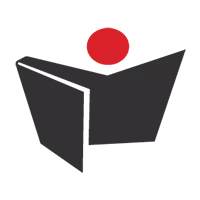



 Login with Google
Login with Google Quick Start
Quick Start

















